Meccanoid Servo LEDs
Meccanoid Servos are available from Meccano. They contain a servo motor and an LED, which are treated as separate devices by MECControl. The LED may be lit in one of eight different colours.

Up to four Meccanoid Servos, or up to three Meccanoid Servos and one Meccanoid LED, may be connected in a chain to any of the digital pins on your Arduino/Genuino Uno or Mega, labelled 2-13 on the Uno and 2-53 on the Mega, as shown in this example:
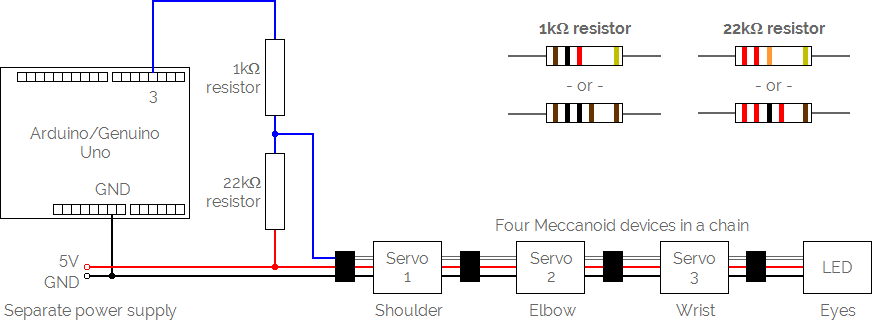
A Meccanoid Servo is identified by its position in the chain, with position 1 being the servo nearest to the pin.
If you are connecting several Meccanoid devices to your Arduino/Genuino Uno or Mega, you will probably need to power them from a separate 5V DC regulated power supply. When adding Meccanoid devices to an existing chain, always turn the power off and on again (and press the Reset button on your Arduino/Genuino Uno or Mega) to allow them to be initialised.
Once a chain of Meccanoid devices is connected to your Arduino/Genuino Uno or Mega, use the Connect command to give each one a name, tell MECControl which pin it is connected to, and tell MECControl its position in the chain:
Connect Shoulder MeccanoidServoLED To Pin 3.1
Connect Elbow MeccanoidServoLED To Pin 3.2
Connect Wrist MeccanoidServoLED To Pin 3.3
In this example, three MeccanoidServoLEDs named Shoulder, Elbow and Wrist have been connected in chain positions 1, 2 and 3 to the digital pin labelled 3. You can then refer to the LEDs by name in later commands, as in this example:
Light Shoulder
This will light the Shoulder LED in its default colour. You can also choose the colour you desire:
Light Shoulder Red
Light Shoulder Yellow
Light Shoulder White
Light Shoulder Black
An LED can be lit Black, Red, Green, Blue, Magenta, Yellow, Cyan or White.